This is the continous post from before. Before, i've told about the new release version of Ubuntu which is Ubuntu 11.04, Natty Narwhal. So, in this post, i want to explain on how to convert your Natty Narwhal into the new version of Sabily; Al-Badr.
 It's Sabily Al-Badr...it's finally here.
It's Sabily Al-Badr...it's finally here.So, to change it....run these command via terminal. Just press Alt+F2 to open the dash and search for terminal if there's no shortcut in launcher.
(Just copy & paste this command into your terminal)
1. sudo add-apt-repository ppa:sabily.team/ppa && sudo apt-get -q update
(Just copy & paste this command into your terminal)
1. sudo add-apt-repository ppa:sabily.team/ppa && sudo apt-get -q update
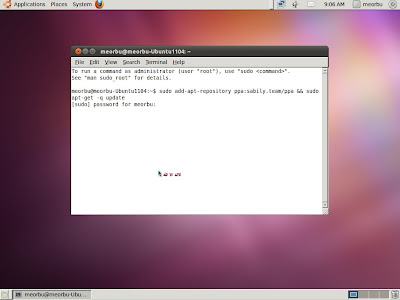
2. sudo apt-get install sabily
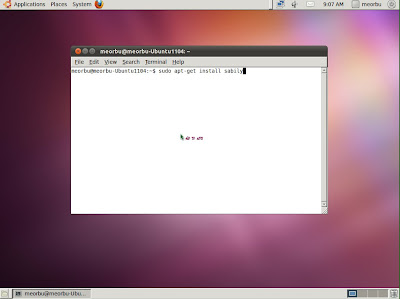
3. press "y" and enter
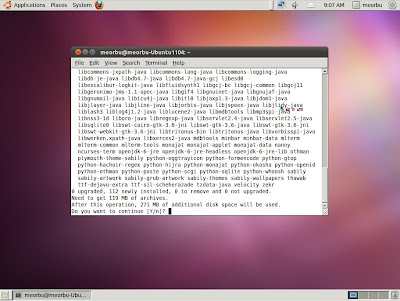
4. Wait about 10 to 20 minutes to finish.
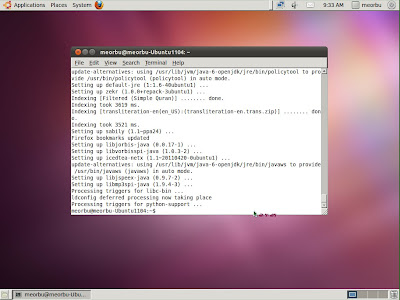
5. Restart to complete converted.
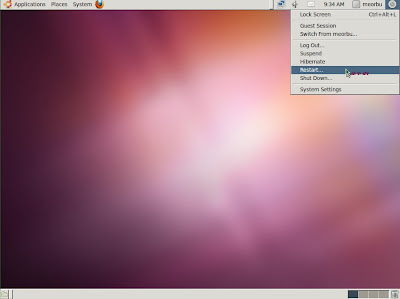
6. Let the magic begins....
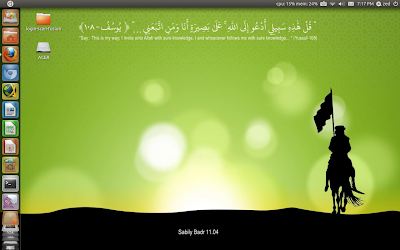
There is it, your Natty Narwhal has been transformed into Sabily Al-Badr, with original Al-Badr wallpaper and others Islamic softwaare. Plus, the Unity UI is still maintain in it, as you can see the Unity Launcher on the left side panel.
I thinks that's all for now....for any assistant, do visit here or here.
I thinks that's all for now....for any assistant, do visit here or here.
Hope this help. Thanks for reading. =)
















































